Nome: SpeedBooster
Versão: 2.0.010
Leia as instruções de instalação e divirta-se!!!
Shared by SilverSpirit
Instrução:
SpeedBooster 2.0.010 for Windows Mobile Smartphone by SilverSpirit (PDA Clube)
Versão: 2.0.010
SpeedBooster 2.0.010 for Windows Mobile Smartphone

Product Overview:
An innovative product from Teksoft, Speedbooster helps you get maximum performance out of your mobile device. We've designed it to be completely safe for your hardware, and easy to use. The built in Benchmark module will easily show your performance gain.
SpeedBooster 2.0 is composed of 6 parts, built to work together to make your device faster and more powerful. In simple terms, we could say that SpeedBooster is "SAFE overclocking", since it allows you to focus the CPU power to various programs running on your device, without stressing the hardware. Besides this, a large number of tweaks have been added to control the functionality and performance of the Memory, Video and Storage!
Best practices list:
Speedbooster can help you distribute the resources of your mobile device to certain tasks, more important to you in a given time moment. Eg.: a user interface, a GPS program, a system component, etc.
You cannot use Speedbooster to gain more hardware power then your device already has, but you can use it successfully to make the important apps run faster at the cost of less important applications.
Here's a Best practices list to help you get started:
# Speed up only 1-2 tasks at a time
# Set lower non-zero priorities for the processes you don't need/use
# Give high priority to your GPS software/Multimedia player/Favorite interface
# To increase the system performance, "boost" gwes.exe, filesys.exe, devices.exe, etc
# Use the Benchmark to see the Hardware performance of your device, but keep in mind that boosting non-system tasks will not change the results.
# Explore, research and tweak various processes according to the configuration of your device for maximum performance!
Features list:
# Process control capabilities: focus the CPU on your favorite tasks to increase their performance
# Memory improvement tools
# Storage tweaks to boost the speed of your file system
# Video optimizations at your finger tips
# Real close button to offer better device control
# Battery indicator in the top of the screen, also working on smartphones!
# Wide compatibility including Pocket PCs and Smartphones, with various screen sizes
# Powerful benchmark application to test your configuration or compare it with other devices
Leia as instruções de instalação e divirta-se!!!
Shared by SilverSpirit

Instrução:
SpeedBooster 2.0.010 for Windows Mobile Smartphone by SilverSpirit (PDA Clube)





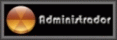






 por
por 




» PES 2012 Pro Evolution Soccer 1.0.2
» Shadowgun 1.0.4
» ZEN Pinball THD 0.91
» Need for Speed™ Hot Pursuit v1.0.54
» Documents To Go 3.00.10 Build 380
» The Adventures of Tintin v1.0.2
» 9mm HD v1.0.1
» X-Plane 9 v9.66.3