Nome: SmartphoneWare Best Reminder
Versão: 1.00
URL:
[Tens de ter uma conta e sessão iniciada para poderes visualizar este link]
Versão: 1.00
URL:
- Código:
http://www.smartphoneware.com/reminder-for-windows-mobile-product.php
Best Reminder version 1.00
Windows Mobile Best Reminder
It is very easy to miss the initial sound of an incoming message or a phone call. If you don't want to check the display constantly to ensure that you haven't missed an important phone call or a message you might be waiting for then you can try Best Reminder. It provides repeating alarms and visual notification to draw your attention to received but unnoticed messages and missed calls.
How it works
* 1. You have got a missed call or a message.
* 2. Some time passed (Remind period) and you didn't pay attention to missed event(s) yet.
* 3. The reminder checks if it's good time to notify or it's late night, for example (Time restriction in configuration).
* 4. If it's good time it shows "You have" window on the screen and plays alarm sound.
* 5. It repeats alarm sound after some time passed (Remind period) again and again (Remind period) until it brings your attention to the unnoticed event(s).
Setup and configuration:
To use Best Reminder you should install and start the application, then configure the needed options (select the reminder sound you like, repeat interval, etc) and activate it. When Best Reminder service is activated there is no need to keep the application opened. You can close it not to waste your device memory.
Options:
* Reminder - Shows if the Reminder service is working currently or not.
* Remind about missed - Allows you to select which event to monitor and remind about unnoticed
* Remind period - If you have a missed call or a new sms and you didn't hear the initial sound (and didn't check for a missed call or a message) then Best Reminder will show "You have" window and will play alarm after the time specified by you passed and will repeat the alarm with specified interval until you notice it.
* Alarm - The application will play the selected sound in order to bring your attention to a missed call or a message.
* Time restriction - Of course it would be highly annoying when you receive a message at night and Best Reminder notifies you about it the whole night. That's why you can set up period when the application is allowed to notify you only (set "Time restriction" to 'yes' and in "From" and "To" fields fill in the period when the application is allowed to notify you).
Behind the screen:
* Best Reminder is smart enough to notify about new incoming messages or missed calls only and doesn't annoy you when there's already noticed by you, but unread messages or missed calls.
* When you activate the service it remembers the current state and notifies you only on new events. Also if you've got, for example, 1 missed call and 1 unread message, then read the message only the program assumes you have seen all unnoticed events, saves the current state and will notify you on NEXT new missed events only.
* Best Reminder notifies you with your device backlight off. It doesn't turn the display on not to waste your device battery. It just powers on the speaker device, plays sound, and turns it off.
* When Best Reminder plays alarm sound it uses your current profile system volume. So if you use Silent profile or Outdoor one with maximum volume Best Reminder respects these settings.
* When Best Reminder is activated you can close the configuration application. Also it DOES NOT HAVE any daemon, service, or some module working constantly in background at all! Best Reminder uses latest Windows Mobile API - State and Notifications Broker to do the job. In simpler words, our application makes persistent requests for change notifications and when, for example, you have got missed call the system shell will start Best Reminder module just for a moment, for it to analyse the situation, do the job and instantly close itself, until started by the system shell again only when it is needed. So it doesn't waste your battery life running at background all the time, no need to worry that some 3rd party taskman will close it or your device will be restarted.
* Designed for one-hand use as well as touch screen use
* One executable both for PocketPC and Smartphone
* Developed using native code only (Win32 API). Fast and small in size. Does not require any external libraries(like .NET, MFC, etc)
* Free trial version
* And much more to explore...
Best Reminder on MS Smartphone
Best Reminder works both on Pocket PC and Smartphone platforms. Even more we have 1 executable only that supports both PocketPC and Smartphone platforms.
Create date: Apr 10, 2008
Compatible devices:
Windows Mobile 5 Pocket PC,
Windows Mobile 5 Smartphone,
Windows Mobile 6 Classic (Pocket PC),
Windows Mobile 6 Proffesional (Pocket PC),
Windows Mobile 6 Standard (Smartphone)
[Tens de ter uma conta e sessão iniciada para poderes visualizar este link]





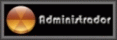






 por
por 

» PES 2012 Pro Evolution Soccer 1.0.2
» Shadowgun 1.0.4
» ZEN Pinball THD 0.91
» Need for Speed™ Hot Pursuit v1.0.54
» Documents To Go 3.00.10 Build 380
» The Adventures of Tintin v1.0.2
» 9mm HD v1.0.1
» X-Plane 9 v9.66.3